Bookkeeping for Small Businesses
Check out our 7 bookkeeping basics that will help you keep your bookkeeping system organized and protected.
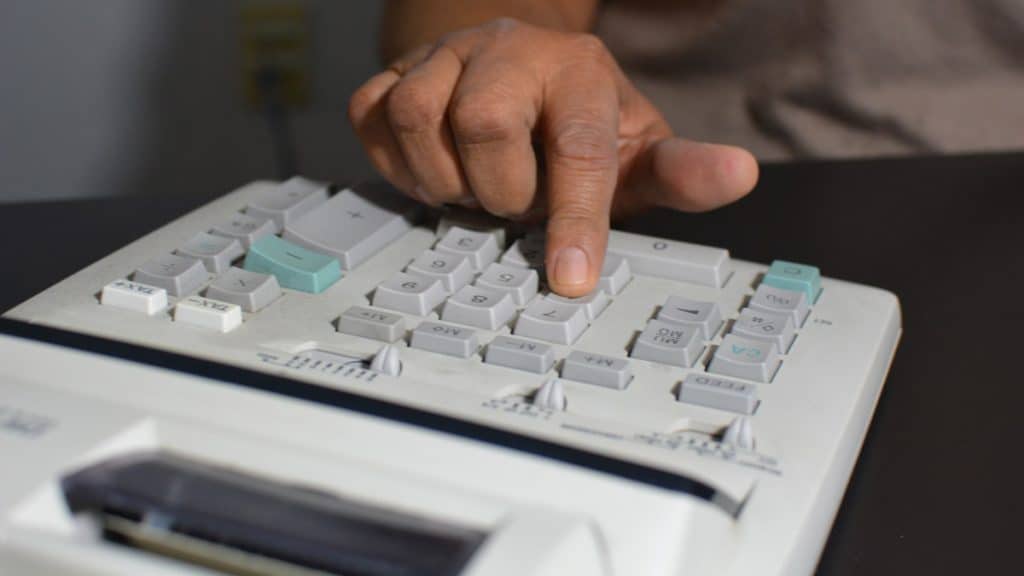
What, exactly, is bookkeeping? In a nutshell, bookkeeping is the organizing and recording of the financial transactions of your business. It’s part of the greater process of accounting, which includes analyzing and verifying all of your financial information.
Your business is rewarding and your customers are happy, but true success in business generally means you’re making money. The only way to be sure you’re profitable is by having a solid understanding of your finances. Of course, staying on top of the numbers will also mean you can pay your rent and taxes on time, which will help keep you in business. A keen financial awareness will also help you spot any potential shortfalls before things get too out of hand.
Seven Smart Bookkeeping Basics
If you’re self-employed, home-based, or your volume is small, you may make due with a few simple files and folders for payables and receivables, sitting down once a month or so to pay your bills and balance your accounts. But while that may work for the smallest of small businesses, it’s not the best solution if you plan to grow beyond that or have a larger company already.
No matter the size of your business, it’s essential to record all of your transactions and financial activities. As we alluded to above, the IRS may want to have a look after you file your taxes, and this information will be what you need to show them. Even if you’re never audited, your books will give you a snapshot of the financial health of your business, helping you make better management and marketing decisions.
Here’s how to get started with bookkeeping for your business:
1. Choose the best bookkeeping system.
Once upon a time, bookkeeping was a pretty daunting task, even for small businesses. You had to set up ledger sheets, decide what kind of entry system you were going to use, and do all your calculations on an adding machine.
Today, there is easy-to-use computer software that does most of the drudge work for you. Instead of entering the information onto paper forms, you enter it into a computer program, which can process it and prepare many different kinds of helpful reports almost instantaneously.
Bookkeeping and accounting software takes away the learning curve required to get familiar with bookkeeping practices. Most programs can even be set up to download your bank records automatically so you don’t have to enter that information at all.
Whether you’re partial to Windows computers or use an Apple iOS, you can find a program to suit you. Probably the most daunting thing about getting started with software is choosing which one to use.
Accounting software features
Start by asking yourself (or even better, your accountant), what kinds of information you need to keep track of. Make a list so you can compare between programs. Depending on the nature of your business, some of the things you may want to look for when deciding on software include:
- How easy is it to learn and use? Does it have tools that are simple enough to master? Can you easily create reports to share within the company or with your CPA?
- Does it fit your business in terms of size, complexity, and how much it costs? Perhaps the “basic” system is right for you now, as long as you can easily import information into something a little more robust down the road if you need additional capability.
- Does it have features that can save you time and money, like paperless billing and invoicing, or automatic sales tax updates?
- Can you use it to prepare purchase orders, quotes or estimates?
- Are there customized packages available that might already be set up for your type of business? QuickBooks, for example, offers specific versions for contractors, retailers, manufacturers and wholesalers, health care professionals, and nonprofit organizations.
- Will it track invoices or bills you have to pay? Does it perform repeat accounting tasks, like logging the same expenses every week or preparing monthly invoices?
- Think about what takes up a lot of time for your company and make sure the system you pick will help you with that, whether it’s invoicing, shipping, payroll, or inventory.
- If you need to have access to your info from anywhere on any device, are there cloud capabilities (meaning online access)? How secure is it?
- Will it link directly to your bank account so you can pay bills online and download a record of your transactions?
- Can it handle multiple accounts and does your bank support this software?
- Will it import information from apps like PayPal and Square?
- Can you integrate a credit card processor to track that information directly, as well?
- Does it monitor inventory, orders and other work in progress?
- If you need it to, does the program also act as a Customer Relationship Manager, keeping records on what, when and how often your customers buy, along with whatever other information you’d like to manage.
- If you do business outside the country, can it handle foreign currencies?
- Is it compatible with the tax software used by you or your account?
- And very importantly, how easy is it to get support or customer service?
2. No matter what accounting system you use, use it!
Set up a regular time to do your bookkeeping, and stick to it. For many businesses, such as restaurants and retail stores, it will make sense to enter sales and transactions once a day. For some, once a week would be fine.
At the very least, sit down at least once a month to ensure your bank statements get entered properly and you’re staying on top of invoices, both payables and receivables. If you’re not sure what you need to track, and how often, ask your accountant to help you put together a schedule of daily, weekly, monthly, and quarterly activities.
3. Learn the basics of accounting.
Whether you’re using a journal, ledgers, or software, whether you’re handling the books yourself or using a professional bookkeeper, familiarize yourself with the terminology and processes involved. The more engaged you are, the more useful the numbers will be to you in figuring out what you’re doing right and where you might be able to improve.
There are many free and low-cost resources for small businesses to learn about the financial side of running a business, from the Small Business Administration’s Small Business Development Centers to programs run by states, cities, schools, and business organizations such as the National Federation of Independent Business.
Understand what makes up a balance sheet, the difference between revenues and expenses, assets and liabilities. Know how to keep track of your inventory, and learn how to manage it so you don’t over invest.
Learn how to keep track of your accounts payable and receivable, what goes into an income statement, and what a trial balance is. Be knowledgeable about and stay up to date on your requirements as an employer, especially with maintaining forms for taxes, insurance and your employees.
4. Keep backup financial records.
Entering transactions into your software or ledger book isn’t enough. Whether you use the stereotypical shoebox, file folders, or scan digital copies, hold onto proof of your transactions, including receipts, paid invoices, deposit slips, sales slips and invoices.
You may sometimes have to refer to these transactions when dealing with suppliers and customers, and you will absolutely have to have them if you get audited by the Internal Revenue Service.
5. Don’t mix business with pleasure.
This doesn’t mean you shouldn’t enjoy yourself while working (we hope you do!), but always keep your finances separate, no matter how small your small business may be. Separating the two will help you clearly see what your expenses, revenues and profits are, so you can make a realistic budget.
Open a business checking account and deposit all of your business income into this account. Pay yourself and your employees from this account, and use it to pay the bills to run the business. Get a separate business credit card, and use it for business-related expenses, such as travel and office supplies. A business credit card will help you track expenses, helping with tax-time write-offs, as well.
If you need more of an incentive to keep the two apart, when you co-mingle personal and business finances, your personal assets are far less protected if your business is sued or runs into financial difficulties. You also make it much harder to justify business expenses to the IRS, and open yourself to a greater possibility of being audited.
6. Hire a bookkeeper.
If this still sounds daunting, even with the help of accounting software, hire someone to help you. What may seem like an extravagant expense to someone used to wearing so many different business hats may actually save you money in the long run.
If someone is watching to make sure your invoices actually get paid, or paying your bills early to take advantage of discounts for doing so, you could very well wind up ahead of the game. This is especially true if the time you don’t have to spend on bookkeeping will free you up for a better sales effort or to be more productive in other ways. You don’t have to do everything yourself, and sometimes it’s smarter not to.
7. Set up internal controls to prevent accounting theft.
We want to think the best of everyone, but unfortunately, not everyone is trustworthy. Make sure your bookkeeping system has the proper checks and balances that will prevent someone from committing fraud or embezzling money from you.
Experts suggest the best way to do this is to not give any one employee total control of every aspect of the business’s finances. Make sure you are hands on and keep tabs on things yourself. Even if someone else is handling the record keeping for you, the bottom line responsibility for the company’s finances will always be yours.