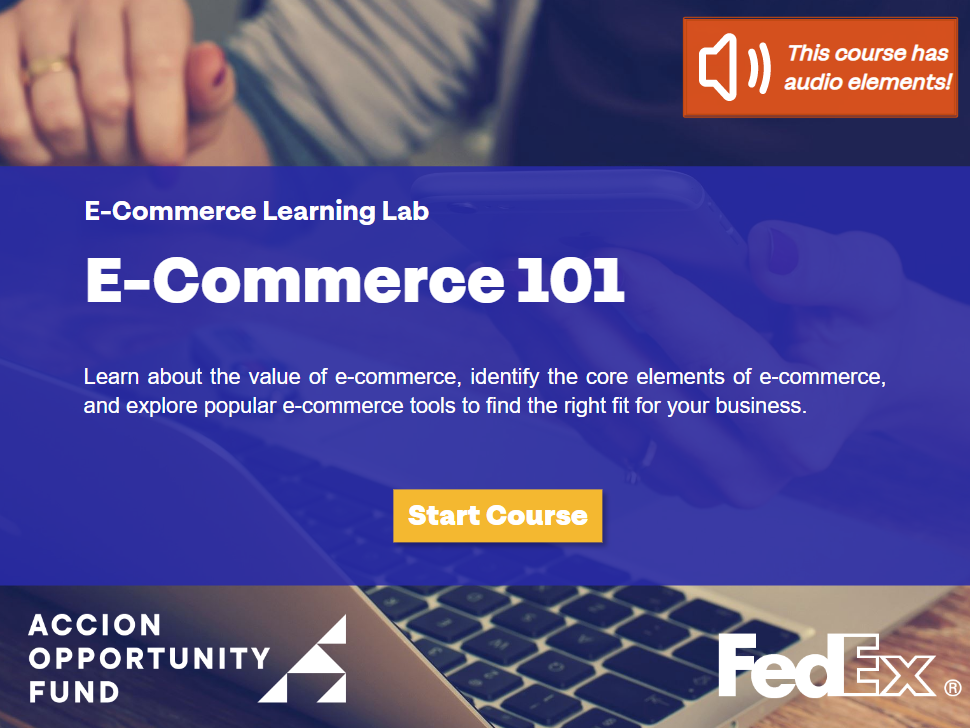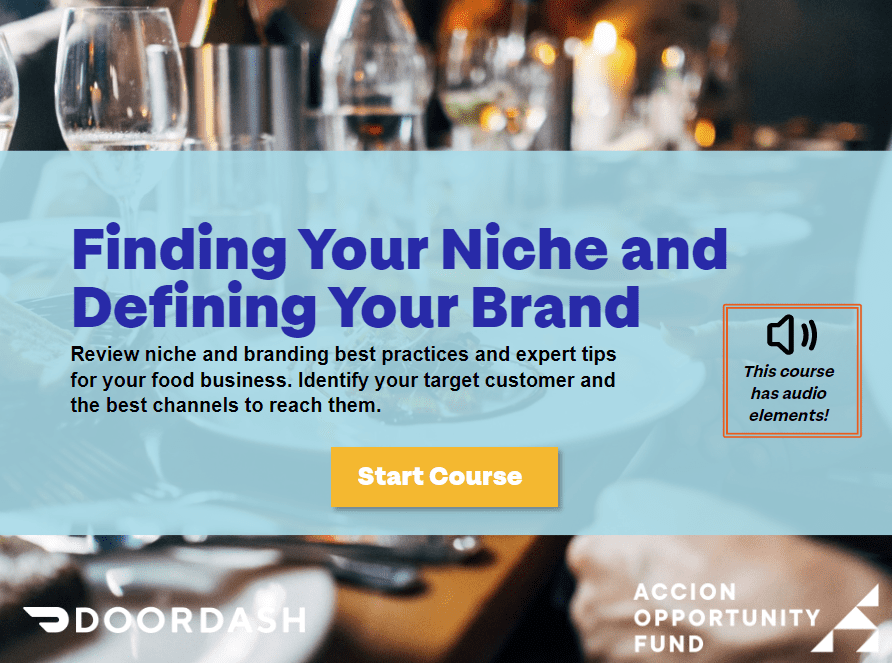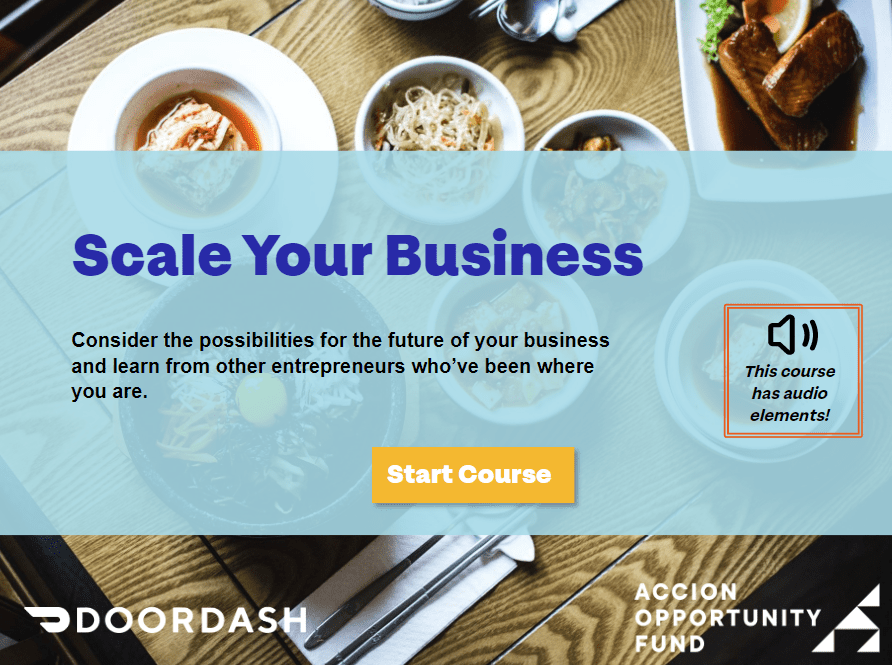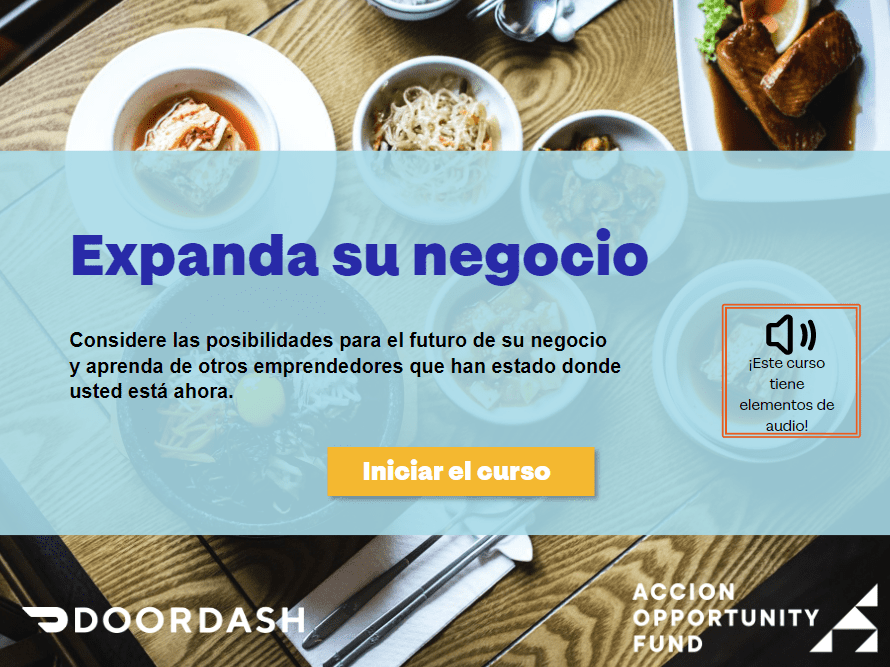Top Business Accounting Software Programs
Stay informed on your business’s profits and expenses with one of these 3 accounting programs. We’ll break down the pros and cons of each.

Even if you hire a bookkeeper to track cash flow and expenses for your small business, it’s still important to stay informed when it comes to your business’s Profit and Loss statement and accounts payable. Of course, some accounting software programs can make keeping track of your business’s money easier than others.
Here are 5 accounting software programs for small businesses that will take the pain out of money management.
1. FreshBooks
FreshBooks was designed with the small client-service business in mind. If you need to send invoices to bill clients for your time, expertise, or items sold, this software is for you. If you’re in the market for full-service accounting software, then another software may better suit your needs.
FreshBooks Pros
- Great for sole proprietors or freelancers that need a flexible and functional invoicing solution based on items or time
- Thorough invoice status tracking so you know whether an invoice has been sent yet and whether the customer has viewed it, plus if an invoice is overdue, or has been partially paid or fully paid
- Simple and easy cloud-based software solution to track income and expenses
- Create client projects and track time spent; parlay the information into invoices
- Ability to add multiple staff members who need to invoice their services
- Set up gateways to accept credit cards and other payments
- Award-winning customer service available 8AM to 8PM Eastern, Monday through Friday
FreshBooks Cons
- The most prevalent complaint among users is that FreshBooks shouldn’t bill itself as accounting software when it can’t accurately produce profit & loss and balance sheet reports without entering most of the data manually
- Does not track payroll, assets (a savings account, for example), liabilities like loans, or equity like owner contributions, so a complete financial snapshot of the business using FreshBooks isn’t feasible
- Difficult to accurately reconcile your bank account with your FreshBooks data without manual adjustments
- There’s no accounts payable, which means you can’t track your own unpaid bills using FreshBooks
Service Plans
After a free trial, FreshBooks offers several subscription tiers that range in price from $15 per month to $50 per month.
2. Intuit QuickBooks Online
Business News Daily ranks Intuit QuickBooks Online
as the best accounting software for small businesses. The software offers comprehensive accounting features designed for both new and established businesses.
Intuit QuickBooks Online Pros
- Performs most accounting tasks, like expense tracking, bill pay, recurring invoices, and data synch across financial accounts
- Easy setup, intuitive user interface and navigation; its many features and functions are arranged to avoid overwhelming new users
- Provides comprehensive accounting reports, including balance sheet, cash flow, profit & loss, accounts receivable and payable; allows you to compare your business performance to similar businesses
- Can track inventory, plus offers basic inventory accounting reports
- Import customers from Outlook, Excel, and Gmail, and/or manually create customer accounts
- Set up gateways to accept credit cards and other payments
- For a fee, you can add payroll services to your Intuit QuickBooks Online account; payroll service includes tools to create paychecks; calculates payroll taxes, reminds you when they’re due, and allows you to you print, sign, and send payroll taxes
Intuit QuickBooks Online Cons
- Difficult to customize invoices and less flexibility to customize forms or reports as compared to QuickBooks desktop version
- A visible “pay now” button your customers can see on electronic invoices, regardless of whether you accept online payments
- User permissions aren’t adjustable; an employee granted access to the account can access confidential information such as the billing rate of other employees
Service Plans
After a free 30-day trial, QuickBooks Online offers three subscription tiers that range in price from $25 per month to $180 per month.
3. Wave Accounting
Wave Accounting is for entrepreneurs, freelancers, consultants, and small businesses with 9 employees or less. Wave handles accounting, reports, and creating and sending invoices. It’s best known for offering its software for free.
Pros
- Free, AND has responsive customer support by email
- User-friendly dashboard provides simple financial reports
- Supports more advanced accounting features like double entry accounting, modification to the Chart of Accounts, and the creation of Journal entries
- Wave Accounting integrates with Payroll by Wave
- Supports multiple sales tax levels and multiple currencies
- Allows downloads of recent bank transactions to reduce manual entries; categorization of bulk transactions
- Billing integration with Stripe merchant
Cons
- Some complain that Wave provides only basic reports
- Ads that support Wave’s free pricing distract may from the data
- Wave works strictly on the accrual basis of accounting. If you need cash basis financials for tax reasons, your tax accountant can convert accrual basis to cash basis financials
- No cost accounting modules or income statements by revenue stream
Service Plans
Accounting and reports and creating and sending invoices are free. Some other services, like sending ACH payments, cost a small, clearly communicated fee, and payroll processing has a monthly charge.
Learn More about other Financial Resources
When it comes to your finances, you want clear guidance and easy-to-implement tools based on your unique needs. Visit Learn with AOF to get started strengthening your financial management and meeting your goals.
Experience a different kind of financial education. Learn with AOF has flexible, on-demand courses developed by small business owners for small business owners. Learn on your schedule, with no time commitment or limit. Save your progress any time to fit courses into your busy schedule.