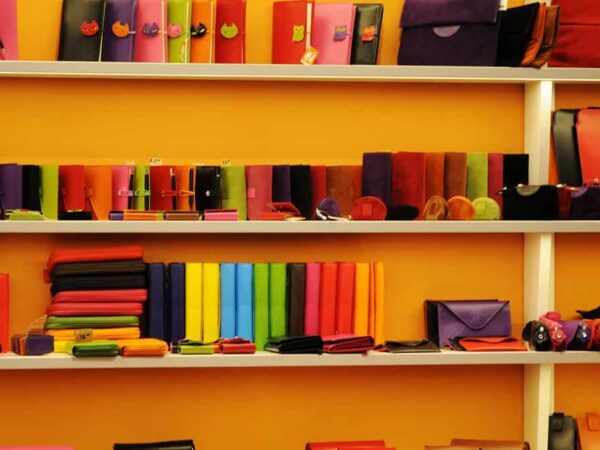Which Mobile Credit Card Reader Is the Best?
There are a number of options when it comes to choosing the best mobile credit card reader. Here are the top 5.
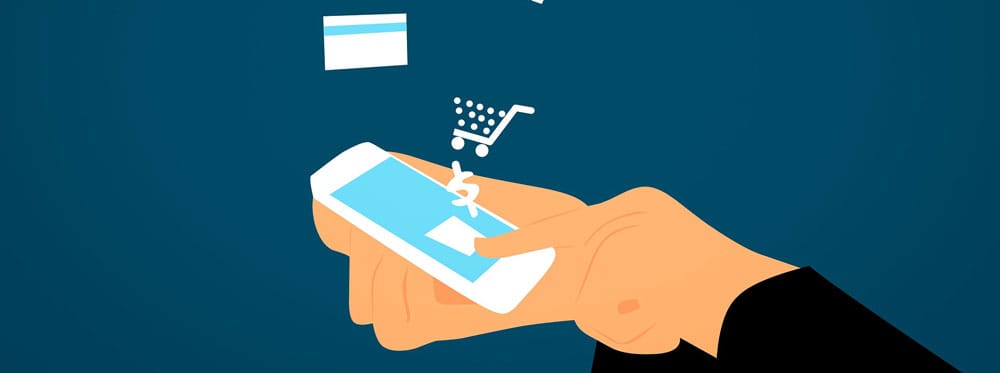
Modern businesses are rarely cash only
. Accepting a credit card at your home base is one thing you may have all figured out. However, you never know when you might need to take a credit card when you’re away from the store cash register, for example, at a festival or an expo. In this case, having a mobile credit card reader is ideal.
Mobile payment systems allow the business owner to use on-the-go credit card readers. Payment can be run using just the business owner’s smartphone or tablet. This allows small business owners to process customer payments from any location, not just at the store or shop. It also allows you to skip lugging around expensive dedicated card readers or registers.
The recent advent of increasingly sophisticated mobile payment options allows small business owners a highly efficient, streamlined way of conducting business and processing various modes of payments when they’re on the go. Hence the explosion in the number of options nowadays when it comes to choosing the best mobile credit card reader.
There are a number of systems you can put in place to take advantage of the modern consumer’s love of plastic. Here are five of the simplest and most effective mobile credit card readers small business owners should consider.
Square
Square is one of the oldest and most popular mobile payment options. Square is exclusively compatible with mobile phones—both iPhones and Androids. The Square payment device plugs into the audio jack of the Android phone, and Apple iOS products like iPhone or iPad.
Square’s payment processing device and app are both free and do not require business owners to sign a contract for service. However, business owners are charged “per swipe” at a rate of 2.75%. Funds are easy to access, since the Square app deposits the money immediately into the business owners’ account after the sale.
Intuit QuickBooks GoPayment
Intuit’s QuickBooks GoPayment mobile reader gives you a simple way to merge your day-to-day business operations with your own QuickBooks accounting software. GoPayment functions in a similar fashion to Square. GoPayment works with the same devices like the Square reader, with the addition of the BlackBerry.
Intuit GoPayment app is clean and simple to use. The GoPayment app allows you to process credit card payments as well as e-checks (for a small fee). GoPayment also syncs your sales records, receipts, and inventory with your QuickBooks software, so it can assist with accounting records. There is live customer support to help with problems.
GoPayment charges business owners a monthly fee. The monthly fee to use the app is approximately $13, not including additional transaction fees. Note that fees can add up since GoPayment charges added fees for returned checks, disputed bank payments, and credit card chargebacks. There is also an additional fee for a QuickBooks Online Subscription.
PayAnywhere
PayAnywhere is the least costly mobile payment options available for small business owners. PayAnywhere is free for business owners and doesn’t charge a monthly fee or additional service charges.
PayAnywhere can process all of the major credit cards for payment on the go, including MasterCard, American Express, Discover, and Visa. The fee to use PayAnywhere is 2.69% per credit card swipe with no additional costs or fees.
RoamPay
RoamPay is considered to be most secure of the mobile payment options since it requires the customer to enter their PIN user authentication to make a payment. RoamPay is highly compatible and can work with iPhones, Androids, BlackBerry, and some older mobile phones. Fees may vary.
PayPal Here
PayPal Here is the mobile payment system offered by the established online payment system PayPal. PayPal Here can be used by iPhones, other Apple devices, and Androids. Small business owner fees to use PayPal Here vary. PayPal Here offers different packages at different price points, which allows small business owners to pick the best package for their needs.
Just the Swipe of a Card or the Tap of a Phone
Mobile payments are a simple, cost-effective way to process payments from customers using just a smartphone or tablet. Moreover, many customers expect the ability to use their cards rather than carry cash.
Some of these mobile payment systems also provide other features, such as emailed receipts, invoicing, sales tax calculators, and accounting features. When comparing mobile payment options for your small business, look at the fees, mobile payment app features, and your business needs to find the right mobile payment system for you.